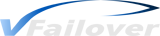
BOOT ORDER CONTROL
It may be essential to define a specific boot order for your virtual machines to make sure the environment works properly after a failover operation. For example Windows Domain Controllers may be the first systems to start up before all other servers as they may depend on Active Directory Domain services.
vfailover uses three virtual machine custom attributes to handle boot sequence:vPriority
Boot Order Priority. Ascending (Lowest number first). VMs with same priority are processed as they come in. (If empty or custom attribute not exists = 9999)vWait
Seconds to wait before starting next virtual machine (If empty or custom attribute not exists = 60)vBoot
Start VM or keep VM powered off (If empty or custom attribute not exists = VM will be started if it was started before failover or will be kept powered off if it was powered off before failover)






